How to Get Rid of Ad Choice Ads
A large part of the Internet monetization is through advertisements. From large companies to small business owners earn from ads. Even digital entrepreneurs get a significant portion of their revenue from ads. For example, Invesp reported that 95% of Google's revenue comes from online advertising. That is a considerable percentage of their income.
A typical web user faces around 1,700 banner ads per month. Online advertisements are effective ways to present products, services, and advocacy. Furthermore, websites and platforms can earn part of advertisement revenue by hosting it.
Due to its effectiveness, companies are getting more creative and better at attracting users to click on advertisements. Data collected from users are used to display personalized advertisements. This leak of data increases attractiveness and appeal. However, methods have the potential to be abused to increase ad traffic. Who precisely monitors the ethical issues concerning advertisements online?
What is AdChoices?

There are over 200 company participants in AdChoices self-regulatory programs. Giants like AOL, AT&T, Bloomberg, Google, and Microsoft are participating. Local companies from Canda and Europe also follow the principles in their respective AdChoices programs.
What Advertisements does it Affect?
Principles followed by the companies under AdChoices deploy "interest-based" advertising. They collect data such as your advertising habits, browsing, history, and other personal information to target specific adverts to appear while you are browsing. It has become a privacy concern for a lot of customers.
Examples of principles followed by advertisers and companies are avoiding Flash cookies. The US and Canadian AdChoices programs deem Flash as an unsecured method and require participating companies to avoid using it.
Is AdChoices Malware?
No. AdChoices is a program followed by the companies and related bodies. When you click the AdChoices icon on an advertisement, you will see how companies "personalize" the ads. You can learn more about the ad's or websites' collection practices. It also provides options for you to opt-out of the program.

You should note that by opting-out, you do not necessarily block advertisements. It also does not prevent websites from tracking your browsing habits. And, in most cases, opting-out is not as effective as it should.
Advertisements and AdChoices are helpful when done right. They point you to the right product which hopefully something that you might need. It crosses the line when applications install adware on your computer.
Many installers bundle such kind of programs. It slows down your system, and you begin receiving pop-ups and redirections. Unfortunately, ads are known to redirect users to malicious websites.
How to Remove AdChoices Pop-ups?
There are ways to remove yourself from AdChoices. Follow the guidelines below.
Opting-out in Google
You can opt-out of AdChoices in Google if you don't have to see personalized ads, but still want to receive general advertisements.
Login to your Google Account, then, head over to your Ads Settings. Toggle the switch next to Ads Personalization.

A pop-up window will open. Confirm by clicking Turn Off.

Scroll down to the bottom and click on Opt Out of More Ads.

It will take you to the official AdChoices window. It will scan your system first.

Then, read the note about the browser tool and click Continue.

You will see a list of companies under AdChoices, and you can select which ones you want running.

Note that opting out does not block or stop ads altogether. It doesn't disable personalized ads from companies as well. It only works on ads running on Google. Additionally, if you log-out of your Google Account, using another browser, or deleted cookies, you may need to opt out again.
Reset your Browsers
You can reset your browser if you are bothered by pop-ups and other abnormal browser behavior. Remember that this resets your browser to factory settings. However, your bookmarks and saved password will remain.
- Chrome
- Firefox
- Internet Explorer
- Microsoft Edge
Click the three dots menu on Chrome. Then, click Settings.

Scroll down and click Advanced. Scroll down again and click Reset.

Confirm in the prompt by clicking Reset.

Click the hamburger icon then click Help.

On the next menu, click Troubleshooting Information.

On the Troubleshooting Information window, click Refresh Firefox.

Click the cog in the upper right corner. Click Internet Options.

On the Internet Options window, click Reset...

Click Reset to confirm. In here, you can also choose to Delete personal settings.

Click the three dots in the upper right corner. Choose Settings.

In Settings, scroll down and click Choose what to clear.
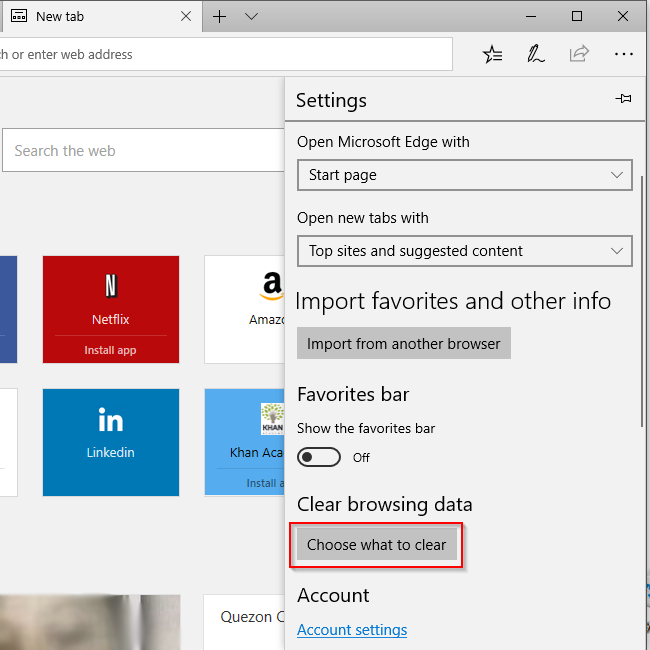
Check all the boxes to reset Microsoft Edge. Click Clear.

Blocking Advertisements
Typically, you will want to block all advertisements altogether. There are two ways to do this.
Using Extensions
You can block pop-up AdChoices and most ads using browser extensions. It protects you from accidentally clicking on ads. Some ad blockers may even remove Youtube advertisements.
AdBlock Plus

AdBlock Plus is a popular ad blocker extension. It is available in major browsers like Google Chrome, Firefox, etc. It blocks pop-ups and ad banners. The toolbar also disables tracking from AdChoices. Which means, advertisers do not collect any data from your browsing habits.
It can disable known malware ridden domains. Additionally, it removes annoying social media buttons. AdBlock Plus has a pre-made list which you can customize to get you started right away. It balances its ad blocking by allowing acceptable, non-intrusive advertisements.
Ghostery

Ghostery is a browser extension focusing on privacy and security. It is free on all major browsers. A mobile browser application is also available. It detects and controls Javascript trackers and tag. Those are commonly used by ads and worse, by hackers as backdoors to your computer.
It blocks most tracking methods which optimizes and cleans your browsing experience. Ghostery also shows packages it prevented and detected. It makes sure that it is transparent which you can access on the extension.
Using Anti-Malware Applications
Browser extensions are quite useful in protecting you. However, they are limited to browsers. Installing an anti-malware application is a better and a practical solution.
MalwareFox

MalwareFox is a complete protection from malicious applications. Some applications come packaged with Adware. Which affects your computer with ads that take up resources. It removes annoying ads, toolbars, and pop-ups.
More importantly, it protects your system from threats. It scans your system from existing malicious software. It is lightweight on your computer. You can use other applications while an active scanning is taking place. MalwareFox even protects you from potent ransomware.
It analyzes the behavior of downloaded files on your machine. New threats pop-up every day. It can be in the form of adware, pop-ups, and even legitimate programs. It effectively blocks unknown malware from ever infecting your PC.
Final Thoughts
AdChoices is an excellent program when efficiently implemented. However, a lot of advertisements still abuse the system. Hackers take advantage of pop-ups and banners that you might click. Knowing how to opt-out of AdChoices and remove ads can protect your from most dangers online.
How to Get Rid of Ad Choice Ads
Source: https://www.malwarefox.com/remove-adchoices-pop-ups/
0 Response to "How to Get Rid of Ad Choice Ads"
Post a Comment